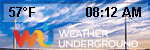Welcome!
Optimized for Google Chrome, Droid and iPhone users.
Thank you for coming the the Forum of Boulder Airsoft.
Create a free account, and start interacting with other airsoft players in the Colorado area.
You can check out our home page at www.boulderairsoft.com
Like us on Facebook
Puxing PX-888/ UV973 Radios
2 posters
Page 1 of 1
 Puxing PX-888/ UV973 Radios
Puxing PX-888/ UV973 Radios
I was in the market to get a new walkie talkie, preferably within a $100, that was strong,dependable, and had good comm range. I've seen some of the ones the brigade members run, and I was thinking along that idea. Any advice or website for further investigation? Thanks.
Bill Mart- Private
- Posts : 5
 Re: Puxing PX-888/ UV973 Radios
Re: Puxing PX-888/ UV973 Radios
The model we use is the Puxing 888D & UV973 radios.
Here is a link: http://radioshop888.com/radioshop_product.php?id=103076
These are brutal to program by hand, but it can be done.
Otherwise you can download the software for programming here:
http://www.puxingradio.com/WarePicture/2010121655707805.rar
Get the programming cable here:
http://radioshop888.com/radioshop_product.php?id=103760
The Brigade will not program non-team member radios, but I can provide you with a list of the FRS/GMRS frequencies to help you with programming your radios:
Channel 1: 462.5625
Channel 2: 462.5875
Channel 3: 462.6125
Channel 4: 462.6375
Channel 5: 462.6625
Channel 6: 462.6875
Channel 7: 462.7125
Channel 8: 467.5625
Channel 9: 467.5875
Channel 10: 467.6125
Channel 11: 467.6375
Channel 12: 467.6625
Channel 13: 467.6875
Channel 14: 467.7125
Channel 15: 462.5500
Channel 16: 462.5750
Channel 17: 462.6000
Channel 18: 462.6250
Channel 19: 462.6500
Channel 20: 462.6750
Channel 21: 462.7000
Channel 22: 462.7250
CTCSS frequencies in Hz:
*This is the standard accepted subchannel code for Cobra, Midland, and Motorola TalkAbout radios.
**RadioShack, Motorola Sport, and Cherokee Radios do not follow this format and will not be compatible with other radios or each other. They are only compatible with other radios of their same make & model (unless no one uses a subchannel).
Sub-Channel 1: 67.0
Sub-Channel 2: 71.9
Sub-Channel 3: 74.4
Sub-Channel 4: 77.0
Sub-Channel 5: 79.7
Sub-Channel 6: 82.5
Sub-Channel 7: 85.4
Sub-Channel 8: 88.5
Sub-Channel 9: 91.5
Sub-Channel 10: 94.8
Sub-Channel 11: 97.4
Sub-Channel 12: 100.0
Sub-Channel 13: 103.5
Sub-Channel 14: 107.2
Sub-Channel 15: 110.9
Sub-Channel 16: 114.8
Sub-Channel 17: 118.8
Sub-Channel 18: 123.0
Sub-Channel 19: 127.3
Sub-Channel 20: 131.8
Sub-Channel 21: 136.5
Sub-Channel 22: 141.3
Sub-Channel 23: 146.2
Sub-Channel 24: 151.4
Sub-Channel 25: 156.7
Sub-Channel 26: 162.2
Sub-Channel 27: 167.9
Sub-Channel 28: 173.8
Sub-Channel 29: 179.9
Sub-Channel 30: 186.2
Sub-Channel 31: 192.8
Sub-Channel 32: 203.5
Sub-Channel 33: 210.7
Sub-Channel 34: 218.1
Sub-Channel 35: 225.7
Sub-Channel 36: 233.6
Sub-Channel 37: 241.8
Sub-Channel 38: 250.3
I handle the comms programming for the team, so if you have questions on how these work, either post up or PM me. Just be patient, it is time consuming, and a bit frustrating learning the programming software. The software is poorly written, but when you figure out the quirks, you'll be good to go.
Be aware these are not an entry level bubble pack type of radio. They are more complex, but do offer many more features and much greater range.
With a radio like this (if you are laptop programming) you will want to know the channels you will be using prior to attending. The main channels Boulder Airsoft uses are 2-02, 3-03 for teams and 4-11 for game control. If we ever deviate from this (such as a large event like Throwdown) we make the comms channels known well in advance.
Here is a link: http://radioshop888.com/radioshop_product.php?id=103076
These are brutal to program by hand, but it can be done.
Otherwise you can download the software for programming here:
http://www.puxingradio.com/WarePicture/2010121655707805.rar
Get the programming cable here:
http://radioshop888.com/radioshop_product.php?id=103760
The Brigade will not program non-team member radios, but I can provide you with a list of the FRS/GMRS frequencies to help you with programming your radios:
Channel 1: 462.5625
Channel 2: 462.5875
Channel 3: 462.6125
Channel 4: 462.6375
Channel 5: 462.6625
Channel 6: 462.6875
Channel 7: 462.7125
Channel 8: 467.5625
Channel 9: 467.5875
Channel 10: 467.6125
Channel 11: 467.6375
Channel 12: 467.6625
Channel 13: 467.6875
Channel 14: 467.7125
Channel 15: 462.5500
Channel 16: 462.5750
Channel 17: 462.6000
Channel 18: 462.6250
Channel 19: 462.6500
Channel 20: 462.6750
Channel 21: 462.7000
Channel 22: 462.7250
CTCSS frequencies in Hz:
*This is the standard accepted subchannel code for Cobra, Midland, and Motorola TalkAbout radios.
**RadioShack, Motorola Sport, and Cherokee Radios do not follow this format and will not be compatible with other radios or each other. They are only compatible with other radios of their same make & model (unless no one uses a subchannel).
Sub-Channel 1: 67.0
Sub-Channel 2: 71.9
Sub-Channel 3: 74.4
Sub-Channel 4: 77.0
Sub-Channel 5: 79.7
Sub-Channel 6: 82.5
Sub-Channel 7: 85.4
Sub-Channel 8: 88.5
Sub-Channel 9: 91.5
Sub-Channel 10: 94.8
Sub-Channel 11: 97.4
Sub-Channel 12: 100.0
Sub-Channel 13: 103.5
Sub-Channel 14: 107.2
Sub-Channel 15: 110.9
Sub-Channel 16: 114.8
Sub-Channel 17: 118.8
Sub-Channel 18: 123.0
Sub-Channel 19: 127.3
Sub-Channel 20: 131.8
Sub-Channel 21: 136.5
Sub-Channel 22: 141.3
Sub-Channel 23: 146.2
Sub-Channel 24: 151.4
Sub-Channel 25: 156.7
Sub-Channel 26: 162.2
Sub-Channel 27: 167.9
Sub-Channel 28: 173.8
Sub-Channel 29: 179.9
Sub-Channel 30: 186.2
Sub-Channel 31: 192.8
Sub-Channel 32: 203.5
Sub-Channel 33: 210.7
Sub-Channel 34: 218.1
Sub-Channel 35: 225.7
Sub-Channel 36: 233.6
Sub-Channel 37: 241.8
Sub-Channel 38: 250.3
I handle the comms programming for the team, so if you have questions on how these work, either post up or PM me. Just be patient, it is time consuming, and a bit frustrating learning the programming software. The software is poorly written, but when you figure out the quirks, you'll be good to go.
Be aware these are not an entry level bubble pack type of radio. They are more complex, but do offer many more features and much greater range.
With a radio like this (if you are laptop programming) you will want to know the channels you will be using prior to attending. The main channels Boulder Airsoft uses are 2-02, 3-03 for teams and 4-11 for game control. If we ever deviate from this (such as a large event like Throwdown) we make the comms channels known well in advance.
Last edited by Twitch on July 26th 2013, 22:20; edited 2 times in total
 Re: Puxing PX-888/ UV973 Radios
Re: Puxing PX-888/ UV973 Radios
Thank you very much! This was unbelievably helpful and informative, and I appreciate the time and effort!
Bill Mart- Private
- Posts : 5
 Re: Puxing PX-888/ UV973 Radios
Re: Puxing PX-888/ UV973 Radios
You bet. If you are interested. Here are some images depicting actual ranges Brigade members have been able to communicate with each other using our comms set up.
These were in vehicles, which of course are metal boxes and impede signal, out of vehicles, longer range would be expected.



As you can see our maximum "in vehicle" range is about 7 to 8 miles (as the crow flies.) If you are attempting to use these, as with any radio, in an area where there are large obstructions, such as buildings, terrain, etc, this will greatly reduce range, as would improper antenna alignment.
These were in vehicles, which of course are metal boxes and impede signal, out of vehicles, longer range would be expected.



As you can see our maximum "in vehicle" range is about 7 to 8 miles (as the crow flies.) If you are attempting to use these, as with any radio, in an area where there are large obstructions, such as buildings, terrain, etc, this will greatly reduce range, as would improper antenna alignment.
 Puxing Radio PX-888 UV973 777 and 888K Power Meter and Debug info
Puxing Radio PX-888 UV973 777 and 888K Power Meter and Debug info
Here is yet more info on the Puxing Radio Family.
The Puxing 888 Version 3.1 (V3.1) Software offers a couple options called "High Power Debug" and "Low Power Debug" what the power debugging does is allows the user to set the power output level of the radio. Unfortunately these settings use an arbitary number of 1-250 for High Power and 1-200 for Low Power. They don't tell you what the actual output level is. I used a GY561 Frequency Counter and Power Meter to test and give a scale of what the numbers mean:
First of all, the numbers for High & Low settings give the same output level (ie. 200 gives the same power on high as it gives on low.)
These were all taken using the PX-888D UHF Model at frequency 462.5625 on a not quite fully charged 1200mah battery.
1 = .9 Watts
25 = 1.3 Watts
50 = 1.8 Watts
75 = 2.3 Watts
100 = 3.2 Watts (This is the factory pre-set low setting)
125 = 4.1 Watts
150 = 4.6 Watts
175 = 4.9 Watts
200 = 5.1 Watts (This is the factory pre-set high setting)
225 = 5.6 Watts
250 = 6.2 Watts
Stats on other Puxing Radios:
PX-UV973 (does not offer power debugging)
UHF High = 5.8 Watts (462.5625)
UHF Low = 2.8 Watts (462.5625)
VHF High = 6.2 Watts (151.820)
VHF Low = 2.4 Watts (151.820)
PX-888K (does not offer power debugging)
UHF High = 5.8 Watts (462.5625)
UHF Low = 1.5 Watts (462.5625)
VHF High = 6.5 Watts (151.820)
VHF Low = 1.7 Watts (151.820)
PX-777 (does not offer power debugging)
UHF High = 4.9 Watts (462.5625)
UHF Low = 2.1 Watts (462.5625)
Images:


The Puxing 888 Version 3.1 (V3.1) Software offers a couple options called "High Power Debug" and "Low Power Debug" what the power debugging does is allows the user to set the power output level of the radio. Unfortunately these settings use an arbitary number of 1-250 for High Power and 1-200 for Low Power. They don't tell you what the actual output level is. I used a GY561 Frequency Counter and Power Meter to test and give a scale of what the numbers mean:
First of all, the numbers for High & Low settings give the same output level (ie. 200 gives the same power on high as it gives on low.)
These were all taken using the PX-888D UHF Model at frequency 462.5625 on a not quite fully charged 1200mah battery.
1 = .9 Watts
25 = 1.3 Watts
50 = 1.8 Watts
75 = 2.3 Watts
100 = 3.2 Watts (This is the factory pre-set low setting)
125 = 4.1 Watts
150 = 4.6 Watts
175 = 4.9 Watts
200 = 5.1 Watts (This is the factory pre-set high setting)
225 = 5.6 Watts
250 = 6.2 Watts
Stats on other Puxing Radios:
PX-UV973 (does not offer power debugging)
UHF High = 5.8 Watts (462.5625)
UHF Low = 2.8 Watts (462.5625)
VHF High = 6.2 Watts (151.820)
VHF Low = 2.4 Watts (151.820)
PX-888K (does not offer power debugging)
UHF High = 5.8 Watts (462.5625)
UHF Low = 1.5 Watts (462.5625)
VHF High = 6.5 Watts (151.820)
VHF Low = 1.7 Watts (151.820)
PX-777 (does not offer power debugging)
UHF High = 4.9 Watts (462.5625)
UHF Low = 2.1 Watts (462.5625)
Images:


Page 1 of 1
Permissions in this forum:
You cannot reply to topics in this forum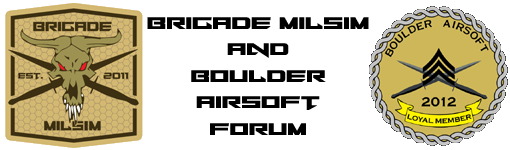
 New Posts
New Posts